
Step-by-Step Guide to Setting Up Your Instagram Shop

Instagram has become a vital platform for e-commerce, enabling brands to sell directly to consumers through a visually engaging storefront. This quick guide will help you establish your Instagram Shop, leveraging the app’s extensive e-commerce capabilities for business growth. Please visit Jusocial for more information.
Step 1: Meet the Eligibility Requirements
Before you can set up a shop, Instagram requires that you:
- Have an Instagram Business or Creator Account.
- Reside in a supported market.
- Have an eligible product.
- Comply with Instagram’s merchant agreement and commerce policies.
- Connect to a Facebook Page.
Step 2: Convert to a Business or Creator Account
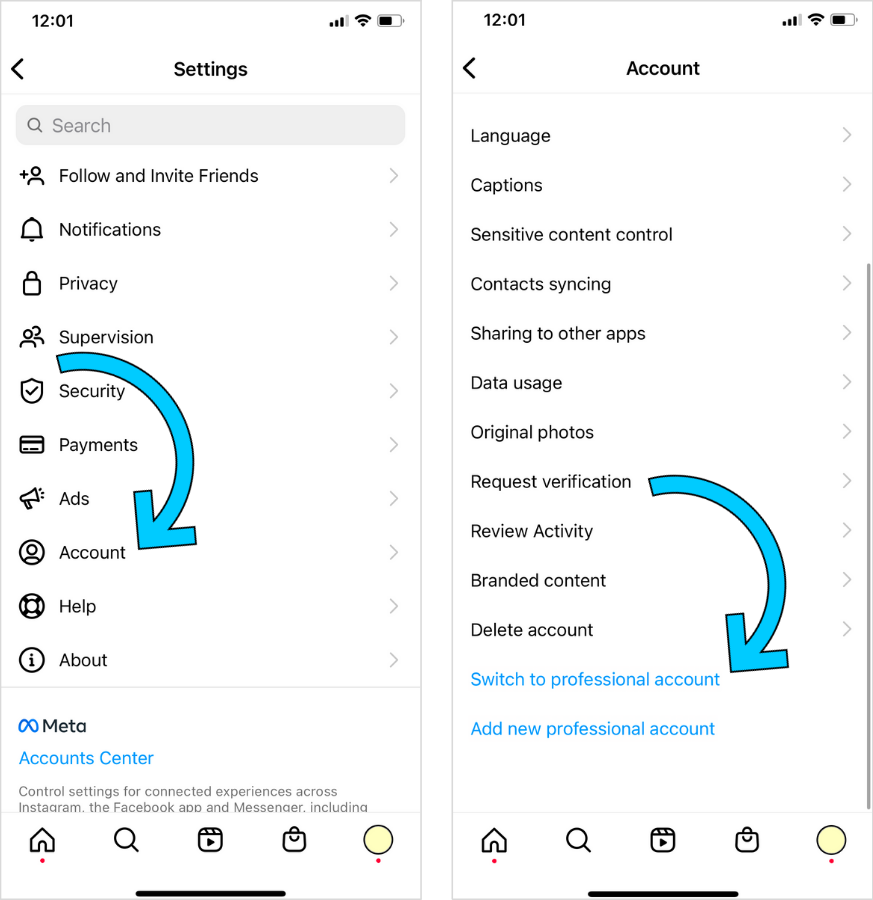
If you haven’t already, switch your account to a Business or Creator Account in the settings. This gives you access to features necessary for setting up a shop.
Step 3: Connect Your Facebook Page
Link your Instagram Business profile to a Facebook Page. Instagram Shops require this connection as the catalog of products is managed through Facebook.
Step 4: Upload Your Product Catalog
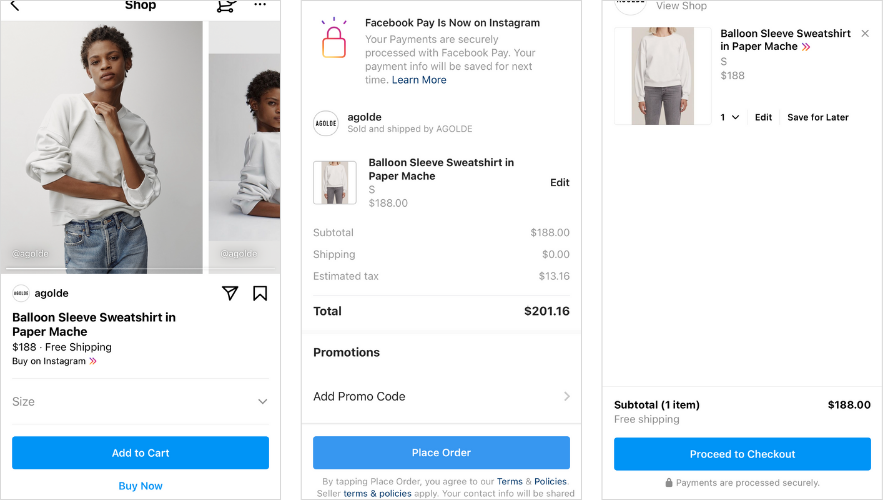
There are two ways to connect your product catalog to Instagram:
- Use Facebook’s Catalog Manager to manually add products.
- Integrate your existing e-commerce platform (like Shopify or BigCommerce) with Instagram.
Step 5: Account Review
Once your catalog is connected, submit your account for review by Instagram. This can be done through the Instagram app and typically takes a few days.
Step 6: Turn on Shopping Features
After approval, activate the Shopping features by selecting “Shopping” in the “Settings,” then choosing your product catalog to connect to your Instagram profile.
Step 7: Create Your Shop
Now, you can set up your shop through the Instagram app:
- Go to your profile and tap the “Edit Profile” button.
- Click on “Set up Instagram Shopping” and follow the prompts.
Step 8: Curate Your Shop
Organize your products into collections and categories to make it easier for customers to browse. Think like a retailer and highlight featured products, new arrivals, or promotions.
Step 9: Tag Products in Posts and Stories
Make your content shoppable by tagging products in your posts and stories. Users can tap these tags to buy your products without leaving the app.
Step 10: Promote Your Shop
Utilize Instagram’s promotional tools, like ads, to drive traffic to your shop. Engage with your followers to create excitement around your product launches.
Conclusion:
Creating an Instagram Shop is a strategic move to bridge the gap between discovery and purchase, offering a convenient shopping experience for your customers. By following these steps, you can unlock a world of opportunities for your brand and join the thriving community of Instagram retailers. Keep your content fresh, your inventory updated, and engage with your audience to maximize the potential of your Instagram Shop.
Remember, the key to a successful Instagram Shop is not just the setup, but the continuous engagement and optimization based on customer feedback and performance analytics. Dive in, start selling, and watch your business grow on Instagram.



