
How to Turn Off Calls on Facebook Page Messenger? A Complete Guide

If you’re a Facebook Page Messenger admin and want to disable voice and video calls for your Page, this guide will walk you through the process step-by-step. Please Visit JUSOCIAL For More Information.
Here’s what you’ll learn
How to turn off calls for your Page on mobile and desktop
How to manage call settings
Frequently Asked Questions about Page Call Features
Turning Off Calls
Mobile App
Open the Messenger app.
Tap your profile picture.
Select your Page if you’re not already signed in.
Tap “Settings.”
Select “Audio & Video Calls.”
Toggle off “Allow voice and video calls.”
Desktop
Go to your Facebook Page.
Click on “Settings” in the top menu bar.
Select “Messaging” from the left sidebar.
Click on “Edit” next to “Allow calls.”
Choose “No” for “Allow voice and video calls.”
Click “Save.”
Managing Call Settings
While you can’t selectively disable voice and video calls, you can control who can message you on your Page. This can indirectly limit call availability.
Go to your Facebook Page.
Click on “Settings” in the top menu bar.
Select “General” from the left sidebar.
Scroll down to “Messaging Settings.”
Choose who can message you under “Who can send you messages?”
Additional Options
Temporarily Disable Calls: You have the option to disable calls for specific durations through the mobile app. Go to “Settings” > “Audio & Video Calls” and choose your preferred timeframe.
Block Specific Users: You can individually block users from contacting you or calling your Page through the Messenger app or Page settings.
Facebook Page Messenger offers a versatile platform for businesses and individuals to connect, but sometimes, the incessant calls can be overwhelming. In this article, we’ll explore the step-by-step process of turning off calls on Facebook Page Messenger, allowing you to tailor your communication experience to your preferences.
Understanding Facebook Page Messenger Calls
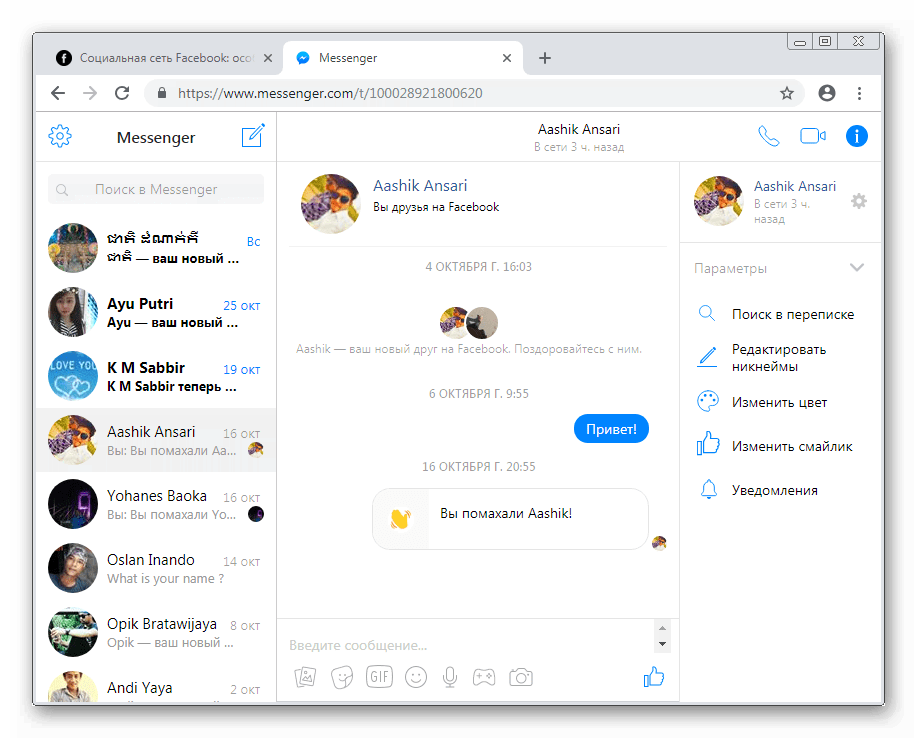
Facebook Page Messenger calls provide a direct and instant way to communicate with customers, clients, or friends. While this feature is valuable, there are instances where users might want to temporarily disable it. Understanding the call feature and its implications is the first step toward customizing your Messenger experience.
Why Turn Off Calls on Facebook Page Messenger?
Turning off calls on Facebook Page Messenger can be beneficial for various reasons. It helps in minimizing distractions during work hours, addresses privacy concerns, and allows users to have more control over their communication preferences.
Step-by-Step Guide: Turning Off Calls on Facebook Page Messenger
Let’s dive into the practical aspect of managing calls. Follow these simple steps to turn off calls on Facebook Page Messenger:
Navigating to Settings: Begin by opening the Facebook Page Manager app or accessing it through your browser.
Accessing Messenger Settings: Once in the app, locate the “Settings” option. In the settings menu, find and select “Messenger.”
Modifying Call Preferences: Look for the “Call Settings” or a similar option. Within this section, you’ll find the option to toggle off or disable calls.
Ensuring Notification Control
Aside from turning off calls, it’s essential to manage your notification preferences to create a seamless communication experience. Disable call notifications if you prefer not to be disturbed by incoming calls and adjust other message notification settings accordingly.
Alternatives to Turning Off Calls
If completely turning off calls is not suitable for your situation, consider these alternatives:
Setting Availability Status: Use the availability status feature to inform contacts when you are unavailable for calls.
Using Away Messages: Create personalized away messages to let callers know when you’ll be back or offer alternative contact methods.
Directing Users to Alternative Contact Methods: Provide alternative ways for users to reach you, such as email or a designated communication platform.
Best Practices for Managing Calls on Facebook Page Messenger
While turning off calls is a personal choice, it’s essential to maintain communication etiquette. Find the balance between being responsive and ensuring productivity during work hours.
Potential Challenges and Solutions
Address potential challenges that may arise from turning off calls, such as ensuring important calls are not missed. Provide solutions, such as setting up specific call times or utilizing other communication channels for urgent matters.
User Experiences: Turning Off Calls on Facebook Page Messenger
Read real-life testimonials from users who have successfully turned off calls and experienced improved productivity. Gain insights into how this feature positively impacted their communication habits.
Security and Privacy Considerations
Explore the security features of Facebook Page Messenger and how turning off calls contributes to a secure and private communication environment. Emphasize the importance of protecting personal and business information.
Staying Updated with Messenger Features
Stay informed about updates and changes in Messenger functionality. Facebook regularly introduces new features, so staying updated ensures you can adapt to any changes that may affect call settings.
Conclusion
In conclusion, turning off calls on Facebook Page Messenger offers users a valuable tool to customize their communication experience. By following the outlined steps and considering alternative methods, users can create a more focused and productive work environment while still staying connected.
Disabling calls on your Facebook Page can be helpful for various reasons, like managing unwanted interactions or avoiding spam. This guide provides a clear and comprehensive understanding of how to achieve this on both mobile and desktop.
FAQs
Can I turn off calls for only specific users?
Unfortunately, Facebook Page call settings are currently not customizable for individual users.
How do I know if someone tried to call my page?
You’ll receive a notification in the Messenger app if someone attempts to call your Page even if the feature is disabled.
Will blocking someone prevent them from calling my Page?
Yes, blocking a user will restrict them from messaging or calling your Page.
Can I disable calls for my personal Facebook profile?
Yes, you can manage your personal call settings through the Messenger app or Facebook website.
FAQs on Turning Off Calls
Can I turn off calls for specific contacts?
Yes, Facebook Page Messenger allows you to customize call settings on a per-contact basis.
Will turning off calls affect other Messenger features?
No, turning off calls only disables the calling feature. Other Messenger features remain unaffected.
Can I schedule specific call times?
While Messenger doesn’t have a built-in scheduling feature, you can inform your contacts of your availability through status and away messages.
What happens to missed calls when calls are turned off?
Missed calls will not be visible, and callers may receive a notification that the call was not answered.
How do I reactivate calls if needed?
Simply revisit the call settings in Messenger and toggle the option to enable calls.



